







© 2018 Baxel Data .tems
Cue Player Premium Plus
Add Video projections to make your show extraordinary!
Add impact to your shows or just create scenic backgrounds - still or movies. The Plus option will let control your projections with the same ease as it does sound. Plus can play pictures in many formats: jpg, jpeg, bmp, png, gif or tif. Videos can be of formats: mpg, avi, wmv, mov, mp4, mpv, mkv. That pretty much covers all the bases. The player works best with an additional video card in your system and Windows set up in a ‘multiple monitor’ mode. It can be sized to that of your images or used in full screen mode with size and position determined from cue to cue. Controls can be hidden so all the audience sees is your creation. Images and movies can be cross-faded one after the other. Videos can be paused and restarted and even faded while paused. There is a universal option to render images as their native size, stretch them to the screen size in both dimensions, or set them to 4x3 or 16x9. Web cams can be used for ‘live’ input. The corners of the video output can be pinned to any position. This enables extreme keystone correction or projection onto slanted surfaces. Set the red corner pins and the image will adjust within them.Additional playback options
You can soften the edges of your pictures so that the audience doesn’t see a sharp edge to the image. The background darkness can be adjusted to the same black level as your projector to improve the seamlessness. If two projectors are not enough or you can’t get a cable from the main computer to the projector, the video player can be hosted on another computer on your network and controlled from the main. Up to 4 remote instances of the player are possible. Try this Video demonstration cue file after you install the trial!


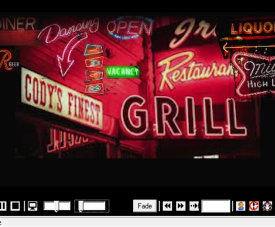


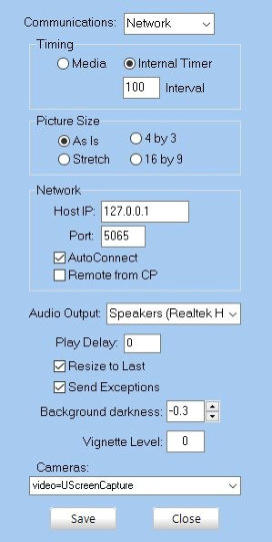













Cue Player
Premium
Plus
Add Video projections
to make your show
extraordinary!
Add impact to your shows or just create scenic backgrounds - still or movies. The Plus option will let control your projections with the same ease as it does sound. Plus can play pictures in many formats: jpg, jpeg, bmp, png, gif or tif. Videos can be of formats: mpg, avi, wmv, mov, mp4, mpv, mkv. That pretty much covers all the bases. The player works best with an additional video card in your system and Windows set up in a ‘multiple monitor’ mode. It can be sized to that of your images or used in full screen mode with size and position determined from cue to cue. Controls can be hidden so all the audience sees is your creation. Images and movies can be cross-faded one after the other. Videos can be paused and restarted and even faded while paused. There is a universal option to render images as their native size, stretch them to the screen size in both dimensions, or set them to 4x3 or 16x9. Web cams can be used for ‘live’ input. The corners of the video output can be pinned to any position. This enables extreme keystone correction or projection onto slanted surfaces. Set the red corner pins and the image will adjust within them.Additional playback
options
You can soften the edges of your pictures so that the audience doesn’t see a sharp edge to the image. The background darkness can be adjusted to the same black level as your projector to improve the seamlessness. If two projectors are not enough or you can’t get a cable from the main computer to the projector, the video player can be hosted on another computer on your network and controlled from the main. Up to 4 remote instances of the player are possible. Try this Video demonstration cue file after you install the trial!

































