







© 2018 Baxel Data .tems
Cue Player
The original! This is a front end to Media Player with an emphasis on playing sound bytes or music on a cue by cue basis. You have easy access to Start, Stop, Fade, and Volume. The most recent version is designed to help children or developmentally challenged users. A teacher wrote me asking if it was possible to have pictures on each cue line and when selected, have that picture be the Play button. What a great idea! If you want just the Play button as before, don't add a picture file when you build the cue.Slide Share NEW - updated
will allow you to share your PowerPoint presentations easily with anyone on the Web. Slide Share incorporates a graphics viewer with a web server and generates custom pages that automatically refresh at the users site whenever you change slides. Simply save your presentation as a graphic (Windows metafile or JPEG). PowerPoint will create a folder with all of your slides. Start Slide Share and point it to the first slide. Click on the arrows or mouse button in the graphic to advance or go back. Tell your viewers to go to the http address at the top of Slide Share. No fuss, nothing for the viewers to load. Both internal and external addresses are shown. External access requires port forwarding.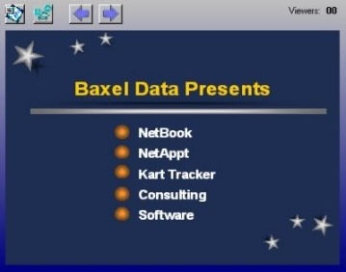
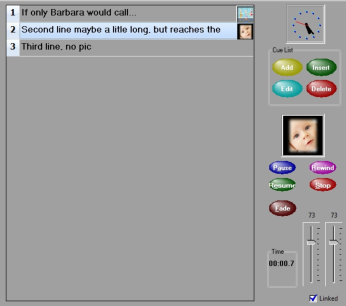
Timer
A show recently came to our theater that needed to display a large countdown timer on the back of the stage. This will either count down or up. The duration and font size are set from the .ini file. A right click brings up a menu to remove the border and to reset the timer. No blinking!
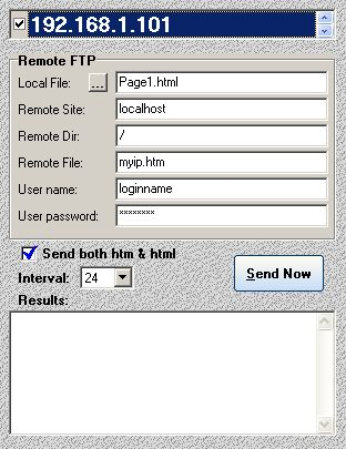
freeware
These files are all Freeware. You may download and use them however you like. Source code is not provided.
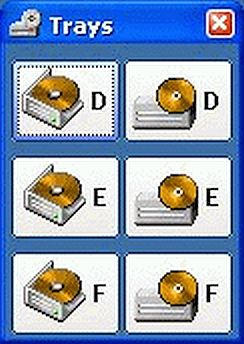
Trays
is just a simple tool to open and close the trays of your CD/DVD drives. For whatever reason, sometimes you push the button to open the tray and get your CD or DVD out and it won't open. This tool will open and close the doors so you don't have to reboot or get out the straightened paperclip to open the tray. The most commonly used drive letters are represented. There is no install, just save it to a directory and run the program. It will remember where you put it on the screenSend IP
is a tool to send your local IP address to another server. Dial-in or Cable servers can have a different IP address assigned each time they connect with their ISP. If you have a constant URL somewhere, that's maybe limited on space or bandwidth, this can setup a redirect page or just an announcement of your current address. Create a template page with %ip%, %time%, and %date% embedded in the text and they will be replaced with real values and FTP'd to wherever you like. Now can detect a home router address more accurately. Read the .ini file for details.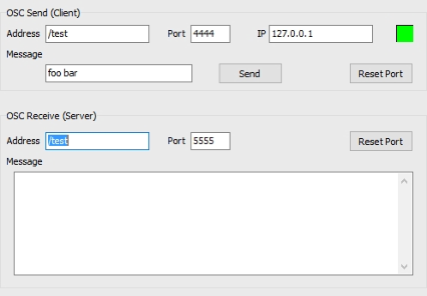
OSC Demo
OSC (Open Sound Control) is a popular communications protocol between audio mixer consoles, lighting consoles, and their various peripherals. Both Cue Player Premium and Cue Player Lighting can send and respond to OSC messages. This program is a tool for testing port connections and messages. It can be used with any other OSC controllable device.
Echo Sandbox
An upcoming show requires the echo of a gunshot to fade out over 30 seconds. Rather than using the mixer board effects, this program will let you play with different settings and then you can record it as a sound cue. Source code is included so you can add your own features.

DMX Reader
A tool to show DMX values on the line. Use a USB interface from DMX King or Enttec to see what values per channel are being sent from another source, such as your console.



WebCue


Looking for a way to communicate a cue without headsets?
WebCue allows messages and prompts to be sent from the
booth to anyone with a phone or tablet. Sort of a networked cue
light system. Users can indentify themselves back to the host.
There’s a You Tube video explaining operation.
Update: The remote can signal ‘Ready’ when needed.

Edge Tool
Looking to get soft edges for your projections? Edge Tool will add
a gradient to any or all of the four edges of a picture. The original
picture needs to be a bmp or jpg and the final result is saved as a
bmp image. You may adjust the width of the gradient and it’s color.



Time Code Generator


This will generate OSC time code signals with the format “/TC/time
hh:mm:ss:ff” at 25 frames per second. The beginning OSC address
and port number can be changed as needed. It will start, stop, and
reset from OSC commands to the IP and port at the bottom. That
format is fixed as “/TC/time start”, etc.

Script_Pick
This displays a pdf of a script and lets you indicate sound and light cues.
The cues can contain cue calls, text descriptions, and OSC commands to
trigger sound programs and/or lighting controls. Space bar can be used to
issue all the cues for a performance. Locations are easily changed with the
mouse during rehearsals.










Cue Player
The original! This is a front end to Media Player with an emphasis on playing sound bytes or music on a cue by cue basis. You have easy access to Start, Stop, Fade, and Volume. The most recent version is designed to help children or developmentally challenged users. A teacher wrote me asking if it was possible to have pictures on each cue line and when selected, have that picture be the Play button. What a great idea! If you want just the Play button as before, don't add a picture file when you build the cue.Slide Share NEW - updated
will allow you to share your PowerPoint presentations easily with anyone on the Web. Slide Share incorporates a graphics viewer with a web server and generates custom pages that automatically refresh at the users site whenever you change slides. Simply save your presentation as a graphic (Windows metafile or JPEG). PowerPoint will create a folder with all of your slides. Start Slide Share and point it to the first slide. Click on the arrows or mouse button in the graphic to advance or go back. Tell your viewers to go to the http address at the top of Slide Share. No fuss, nothing for the viewers to load. Both internal and external addresses are shown. External access requires port forwarding.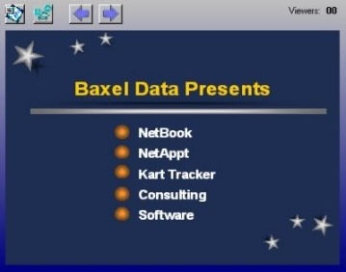
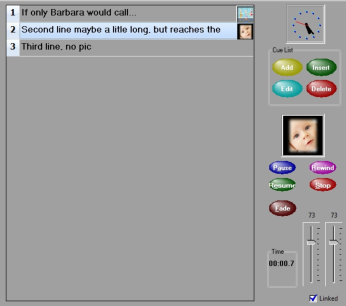
Send IP
is a tool to send your local IP address to another server. Dial-in or Cable servers can have a different IP address assigned each time they connect with their ISP. If you have a constant URL somewhere, that's maybe limited on space or bandwidth, this can setup a redirect page or just an announcement of your current address. Create a template page with %ip%, %time%, and %date% embedded in the text and they will be replaced with real values and FTP'd to wherever you like. Now can detect a home router address more accurately. Read the .ini file for details.Timer
A show recently came to our theater that needed to display a large countdown timer on the back of the stage. This will either count down or up. The duration and font size are set from the .ini file. A right click brings up a menu to remove the border and to reset the timer. No blinking!
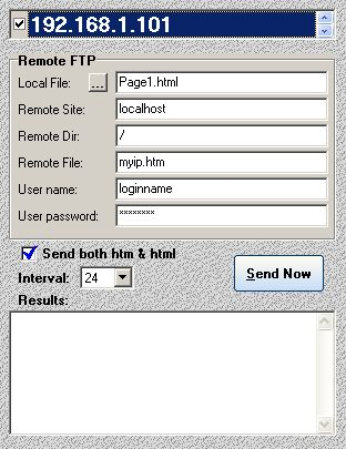
freeware
These files are all Freeware. You may download and use them however you like. Source code is not provided.
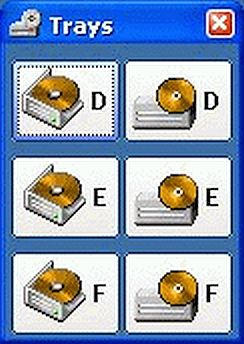
Trays
is just a simple tool to open and close the trays of your CD/DVD drives. For whatever reason, sometimes you push the button to open the tray and get your CD or DVD out and it won't open. This tool will open and close the doors so you don't have to reboot or get out the straightened paperclip to open the tray. The most commonly used drive letters are represented. There is no install, just save it to a directory and run the program. It will remember where you put it on the screen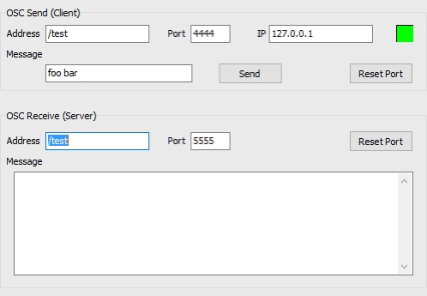
OSC Demo
OSC (Open Sound Control) is a popular communications protocol between audio mixer consoles, lighting consoles, and their various peripherals. Both Cue Player Premium and Cue Player Lighting can send and respond to OSC messages. This program is a tool for testing port connections and messages. It can be used with any other OSC controllable device.
Echo Sandbox
An upcoming show requires the echo of a gunshot to fade out over 30 seconds. Rather than using the mixer board effects, this program will let you play with different settings and then you can record it as a sound cue. Source code is included so you can add your own features.



DMX Reader
A tool to show DMX values on the line. Use a USB interface from DMX King or Enttec to see what values per channel are being sent from another source, such as your console.



WebCue
Looking for a way to communicate a cue without headsets?
WebCue allows messages and prompts to be sent from the
booth to anyone with a phone or tablet. Sort of a networked cue
light system. Users can indentify themselves back to the host.
There’s a You Tube video explaining operation.
Update: The remote can signal ‘Ready’ when needed.




Edge Tool
Looking to get soft edges for your projections? Edge Tool will add
a gradient to any or all of the four edges of a picture. The original
picture needs to be a bmp or jpg and the final result is saved as a
bmp image. You may adjust the width of the gradient and it’s color.




Time Code Generator


This will generate OSC time code signals with the format “/TC/time
hh:mm:ss:ff” at 25 frames per second. The beginning OSC address
and port number can be changed as needed. It will start, stop, and
reset from OSC commands to the IP and port at the bottom. That
format is fixed as “/TC/time start”, etc.


Script_Pick
This displays a pdf of a script and lets you indicate sound and light cues.
The cues can contain cue calls, text descriptions, and OSC commands to
trigger sound programs and/or lighting controls. Space bar can be used to
issue all the cues for a performance. Locations are easily changed with the
mouse during rehearsals.




















































