







© 2018 Baxel Data .tems
news
StreamDeck interface
A StreamDeck surface can be used with Premium to select and run cues!Premium Remote
What’s new in Premium:
The new Remote option in Cue Player Premium allows users to control the playback of cues, sounds, and projections from anywhere in the theater or gym. The presenter or Stage Manager can select which of any cue in the cue list to play. iPhone or Android, tablet or laptop - anything that can bring up a browser can be used. Point the browser to the address of the host computer with port 8880 (e.g. 192.168.0.10:8880) and you’ll get a scrollable cue list and buttons to control it.SlideShare
Updated to show external web address. External access requires port forwarding. The ReadMe file has cautions and instruction link. It’s free.WebCue
A networked cue light system. Send messages and prompts from the booth to anyone with a phone, pad, or tablet. It’s free, The You Tube video is here. Do you have news about Cue Player you’d like to share? Send an email to us at support@baxeldata.com with a description and maybe a picture(!), and we’ll see about getting it on this page.
Or from the Front
Cue Player Premium Remote can also be used
during rehearsal to play effects without having to
be in the booth.




Control from the podium!
Cue Player Premium can be run from any portable
device with a browser. Phone, tablet, laptop, it
doesn’t matter. Open a browser, navigate to the IP
address of the Sound computer on port 8888, and
you can run and/or pause cues. The presenter has
complete control over his/her slides.










news
StreamDeck interface
A StreamDeck surface can be used with Premium to select and run cues!Premium Remote
What’s new in Premium:
The new Remote option in Cue Player Premium allows users to control the playback of cues, sounds, and projections from anywhere in the theater or gym. The presenter or Stage Manager can select which of any cue in the cue list to play. iPhone or Android, tablet or laptop - anything that can bring up a browser can be used. Point the browser to the address of the host computer with port 8880 (e.g. 192.168.0.10:8880) and you’ll get a scrollable cue list and buttons to control it.SlideShare
Updated to show external web address. External access requires port forwarding. The ReadMe file has cautions and instruction link. It’s free.WebCue
A networked cue light system. Send messages and prompts from the booth to anyone with a phone, pad, or tablet. It’s free, The You Tube video is here. Do you have news about Cue Player you’d like to share? Send an email to us at support@baxeldata.com with a description and maybe a picture(!), and we’ll see about getting it on this page.
Or from the Front
Cue Player Premium
Remote can also be used
during rehearsal to play
effects without having to be
in the booth.































