







© 2018 Baxel Data .tems
Cue Player Lighting
Run your Show lighting with precision!
You don't have to spend thousands of $$ on a dedicated board to get a similar level of control! Cue Player Lighting will give you the features needed to control all your lights, both standard and LED, with precision and repeatability. Single fades or Split fades, delayed starts, and auto-follows all allow for a smooth professional appearance for your show. Channels can be assigned to submasters for control outside of the cue list or faded via the master fade.Features rivaling an expensive console:
Sequential cue display with corresponding levels for up to 512 channels. Using the DMXking ultraDMX Pro or Enttec Mk2 allows for 2 universes or 1024 channels. Selection of channels for a cue by individual or groups. Proportional softpatching of channels to dimmers. Submaster level setting (HTP) by channel. Copy, Paste, Insert, and Save As... for easy cue list builds. Single fade or Split fade either with Wait times per cue. Auto follow cues. Looping of cues. A cue list can be a cue for another list (nesting). Blackout button or key. Keyboard or mouse wheel level setting of selected channels. Quick Keyboard entry of channels and levels for a cue. Blind and Autoadvance can be turned on/off during cue builds. LED fixtures can be defined and channels allocated. Color wheel (live) or gel number for color selection. LED dimmer curve can be set via simple text file. Highlight of 'Sitting in' and playing cues. Multiple screen skins, cue font size and color selection. Warm up level of lamps settable. Spreadsheet of cues in both xls and csv formats. Built in dimmer check to cycle lamps prior to the show. Uses the Enttec Pro or DMXking (or compatible) interfaces for DMX signal generation. Art-Net compatible interfaces can be used in addition to USB models. Because of the depth of features, CP Lighting requires a DMX interface with an internal timing processor, such as the Pro or Ultra DMX Micro. Connects as a slave to Cue Player Premium. Follow Spot cue prompts can appear on a separate monitor. Open Sound Control commands can be sent and received. Remote control app for Windows or Android. Submasters can be treated as a channel in cue lists. Midi control surface can set levels for all 8 submasters. Remote control possible from any portable device with a browser.One keyboard control
There are users running both Cue Player Premium and Cue Player Lighting together on a laptop. It’s tight on screen space, to be sure, but it demonstrates what can be done to save a small theater money. As noted in the feature list, a lighting cue can be triggered from a cue in Premium. For situations where timing is critical between sound and lights, it’s a show saver.
Find the D2XX drivers (ftd2xx.dll) here.
Demo Cue files:
(Right click and Save as...)
Assassins
Proof
Flicker effect



Copyright Baxel Data Systems, 2022


Magic Sheet








Cue Player
Lighting
Run your Show
lighting with precision!
You don't have to spend thousands of $$ on a dedicated board to get a similar level of control! Cue Player Lighting will give you the features needed to control all your lights, both standard and LED, with precision and repeatability. Single fades or Split fades, delayed starts, and auto- follows all allow for a smooth professional appearance for your show. Channels can be assigned to submasters for control outside of the cue list or faded via the master fade.Features rivaling an
expensive console:
Sequential cue display with corresponding levels for up to 512 channels. Using the DMXking ultraDMX Pro or Enttec Mk2 allows for 2 universes or 1024 channels. Selection of channels for a cue by individual or groups. Proportional softpatching of channels to dimmers. Submaster level setting (HTP) by channel. Copy, Paste, Insert, and Save As... for easy cue list builds. Single fade or Split fade either with Wait times per cue. Auto follow cues. Looping of cues. A cue list can be a cue for another list (nesting). Blackout button or key. Keyboard or mouse wheel level setting of selected channels. Quick Keyboard entry of channels and levels for a cue. Blind and Autoadvance can be turned on/off during cue builds. LED fixtures can be defined and channels allocated. Color wheel (live) or gel number for color selection. LED dimmer curve can be set via simple text file. Highlight of 'Sitting in' and playing cues. Multiple screen skins, cue font size and color selection. Warm up level of lamps settable. Spreadsheet of cues in both xls and csv formats. Built in dimmer check to cycle lamps prior to the show. Uses the Enttec Pro or DMXking (or compatible) interfaces for DMX signal generation. Art-Net compatible interfaces can be used in addition to USB models. Because of the depth of features, CP Lighting requires a DMX interface with an internal timing processor, such as the Pro or Ultra DMX Micro. Connects as a slave to Cue Player Premium. Follow Spot cue prompts can appear on a separate monitor. Open Sound Control commands can be sent and received. Remote control app for Windows or Android. Submasters can be treated as a channel in cue lists. Midi control surface can set levels for all 8 submasters. Remote control possible from any portable device with a browser.One keyboard control
There are users running both Cue Player Premium and Cue Player Lighting together on a laptop. It’s tight on screen space, to be sure, but it demonstrates what can be done to save a small theater money. As noted in the feature list, a lighting cue can be triggered from a cue in Premium. For situations where timing is critical between sound and lights, it’s a show saver.































