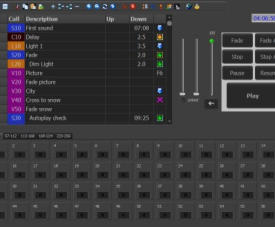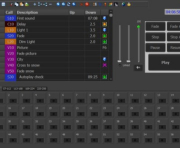© 2018 Baxel Data .tems
Cue Player One
Total control over everything!
Combining almost all the features of Cue Player Premium, Plus and Cue Player Lighting, Cue Player One is the solution to any small theater’s production needs! One program, One computer, One operator Cue Player One has a user interface designed to fit on a laptop, but can be customized to emphasize either the cue list or the lighting grid depend on your usage. The number of cues is unlimited, the number of additional video screens can be up to 4, and the number of light channels up to 1024 (two universes). Cues can be of a type Sound, Video, Lights, and Control. Control cues are as simple as a delay, or a command to an X32 mixer, or any Open Sound Control (OSC) command. It can even be a prompt message to anyone backstage or with a followspot, to receive on their phone or tablet. The features for sound control are those of Cue Player Premium and you may read about them there. Lighting is one universe and one designer, but otherwise the same as Cue Player Lighting. Video player connectivity is slightly different, but has the same display features as Plus. Upfront Control cues One thing that is really different is a fourth cue type - Control. Before they were a sub-cue type of Sound. For ease of use in a Community theater setting, One has a separate tab for cues to do OSC commands, X32 mixer control, MIDI commands, and network prompts to backstage and balcony.What else is needed?
- A Windows computer. It can be anything built in the last 5-6 years. If it runs Windows 10 crisply, it will run Cue Player One. - A DMX interface to control the lighting. Either a USB or Art-Net unit will be fine. We recommend units from DMX King and Enttec as they have proven reliable over time. Do not use what is known as an ‘Open’ class unit. - For video, an additional motherboard card for a desktop, and either a USB video dongle or the auxiliary video output on a laptop. Word of caution - older laptops may not have the horsepower to display a movie through their auxiliary video port. - To use the MIDI control of lighting submasters feature, a MIDI surface like the Pyle PMIDIPD30 is required. - Included in the update will be the tool Upscale.exe to convert 512 channel cue files to 1024.






A simple converter tool to import existing
Premium or Lighting cue lists into Cue Player
One format.













Cue Player
One
Total control over
everything!
Combining almost all the features of Cue Player Premium, Plus and Cue Player Lighting, Cue Player One is the solution to any small theater’s production needs! One program, One computer, One operator Cue Player One has a user interface designed to fit on a laptop, but can be customized to emphasize either the cue list or the lighting grid depend on your usage. The number of cues is unlimited, the number of additional video screens can be up to 4, and the number of light channels up to 1024 (two universes). Cues can be of a type Sound, Video, Lights, and Control. Control cues are as simple as a delay, or a command to an X32 mixer, or any Open Sound Control (OSC) command. It can even be a prompt message to anyone backstage or with a followspot, to receive on their phone or tablet. The features for sound control are those of Cue Player Premium and you may read about them there. Lighting is one universe and one designer, but otherwise the same as Cue Player Lighting. Video player connectivity is slightly different, but has the same display features as Plus. Upfront Control cues One thing that is really different is a fourth cue type - Control. Before they were a sub-cue type of Sound. For ease of use in a Community theater setting, One has a separate tab for cues to do OSC commands, X32 mixer control, MIDI commands, and network prompts to backstage and balcony.What else is needed?
- A Windows computer. It can be anything built in the last 5- 6 years. If it runs Windows 10 crisply, it will run Cue Player One. - A DMX interface to control the lighting. Either a USB or Art-Net unit will be fine. We recommend units from DMX King and Enttec as they have proven reliable over time. Do not use what is known as an ‘Open’ class unit. - For video, an additional motherboard card for a desktop, and either a USB video dongle or the auxiliary video output on a laptop. Word of caution - older laptops may not have the horsepower to display a movie through their auxiliary video port. - To use the MIDI control of lighting submasters feature, a MIDI surface like the Pyle PMIDIPD30 is required. - Included in the update will be the tool Upscale.exe to convert 512 channel cue files to 1024.