Light Options Menu
Light Options Menu
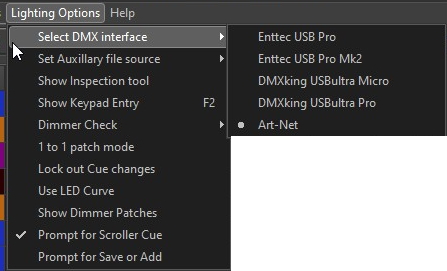
The DMX hardware interface can be chosen. Changing it will dictate a restart of the program. The devices listed are the most popular brands and are recommended, but other units with a built-in processor (not "Open" class) should work.
The DMX connection type can be via direct calls to the FTDI interface library D2XX, or by Art-Net. The FTDI website will have any updates to the driver from the one distributed with CP One.
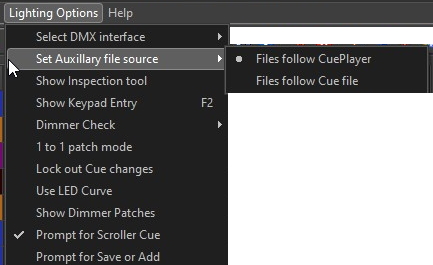
The source of the soft patch file, fixture map file, Submasters, Scenes, and Groups can be set to be either common to CP One or to the current cue file. If you are in a fixed location, "follow CuePlayer" makes sense, if using a laptop at multiple venues then "follow Cue file" may work better for you. When you create a new cue file, you may choose existing files to be copied as a start.
Show Inspection tool opens a viewing window and activates a logging function so you can see all the commands being sent to the DMX interface. It was used mostly during development of the program, but may prove useful. It is used to select the Art-Net IP address and allows 'under the hood' settings for LED fixtures. The tool has its own Help page.
Keypad entry of channel levels is enabled by showing the keypad entry window, either by clicking the menu or pressing the F2 key.
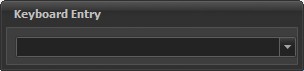
This window can be positioned anywhere and it's last position is remembered. The syntax for entry is: "channels*level". A range of channels is written "start/end". For example, "2/10-5+12*80" would set channels 2,3,4,6,7,8,9,10,12 at 80. Pressing the - key on the numpad will give this window focus at any time it's open.
The Dimmer check goes channel by channel and runs the values up and down so you can check the lights before a show. You can select automatic advance or manual. Press Esc to exit the check at any time.
1 to 1 patch mode bypasses the softpatch file and maps channel 1 to dimmer 1, 2 to 2, etc.
Locking out Cue changes sets a flag such that the current cue file cannot be changed. It is remembered for the file and established whenever the file is reloaded. Unchecking the flag allows changes and will be remembered as well.
Using the LED curve text file - led.txt - will substitute the file entries for the normal linear dimming values. The supplied file may give you better dimming on less expensive fixtures. It can be edited with any text editor.


