File Menu
File Menu
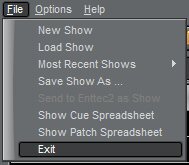
The File menu deals mostly with the creating and loading of cue files. A New Show creates a blank cue file and Load brings up a file browser to locate an existing file. Up to the last 8 show's cue files will be listed as Most Recent Shows. It will look like this:
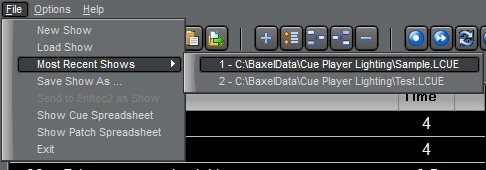
Saving Show as ... is used to create your own backup of the currently open cue file. Changes to the current file are saved as they are made so there is no plain Save option. Each time the program is shutdown, a copy of the cue file is made and named xxx_1.lcue, xxx_2.lcue, etc. Up to 4 previous versions are saved.
Show Cue Spreadsheet will display the current cue list as a spreadsheet which can be used for documentation. There are buttons on that screen that allow export of the contents as either an Excel spreadsheet or as a comma separated values (CSV) text file. In the same manner, Show Patch Spreadsheet will display the soft patches so they can be exported.


