Cue List
Cue List
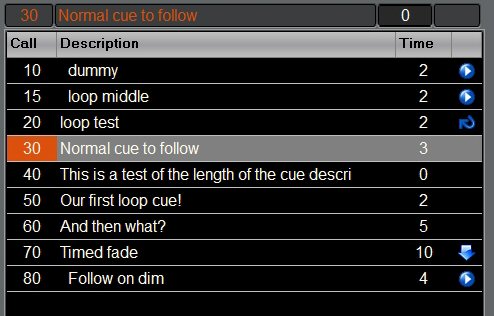
The Cue list has 4 columns. The first is the Cue Call or the number of the cue that the stage manager will call to be played. The second is the description of the cue as it relates to the show, where the light is, what action is taking place, etc. The third is the Time or duration of the cue, in seconds or tenths of seconds. If the cue is a split fade, both times will show. The final column displays a blue play icon if the cue is an autoplay cue. The description will also be indented by one for an autoplay cue. An Advance at Start cue is indicated by the blue down arrow. A Loop cue will show the curved arrow. The cue you are sitting in (has been played) is marked in orange. A playing/in process cue will be colored blue and a progress bar will appear at the top where the 0 is now.
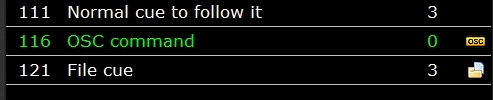
An Open Sound Control (OSC) cue will be indicated by a small block 'OSC', a cue that runs another cue file will show a file folder icon.


