Connections
Connections
Connection to Cue Player One can be made via either MIDI or OSC.
MIDI commands can come from light board consoles or microphone control programs like Palladium. Cue Player works in what is called "non-linear" mode, where cues are selected as they are played.
The MIDI commands are as follows, where n is the MIDI small device number and TT is the track or cue line number from Cue Player:
Emergency Stop - Bn.7B.00
Play - 9n.TT.00
Pause - 8n.TT.00
GoTo - Cn.TT
Stop - 8n.TT.01
Here is a screen shot of the Palladium setup:
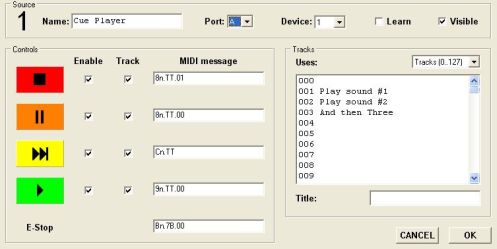
Use the "Set MIDI Input Port" Options menu selection to set the port. You will need to edit the cueplayerone.ini file if you need to change the channel number (device 1) from 0.
OSC (Open Sound Control) commands come in on the listening port number defined at the bottom of the Preferences window. Valid commands are: Play, PlayNext, PlayXX, GotoXX, Stop, Pause, and Fade where XX is the cue number. Function keys can also be simulated when "fx" is received


