Magic Sheet
Magic Sheet

A Magic Sheet is a tool that allows a graphical display of instrument locations and channel selection of those instuments. Groups of lights may be defined or broken out for quicker selection. Clicking on a channel button here will select and move the mouse to that channel on the channel grid. The intensity and color are then set as normal. The sheet can be resized and moved as needed.
Adding a group area is done with a right click anywhere on the sheet.
 This menu will appear. Since the group areas cannot be resized with the mouse, a choice of starting sizes is offered. Once created, the group can be resized by right clicking within it.
This menu will appear. Since the group areas cannot be resized with the mouse, a choice of starting sizes is offered. Once created, the group can be resized by right clicking within it.
 The menu is also used to name the group and add channels to it.
The menu is also used to name the group and add channels to it.
Once a channel is created, it is named by its own menu.
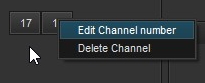 Channel buttons may be dragged and postioned anywhere within their group box. There is a small snap-to feature to make it easier to align rows and columns of channels.
Channel buttons may be dragged and postioned anywhere within their group box. There is a small snap-to feature to make it easier to align rows and columns of channels.
The intent is to aid cue writting by showing the channels used for various physical locations of instuments.


